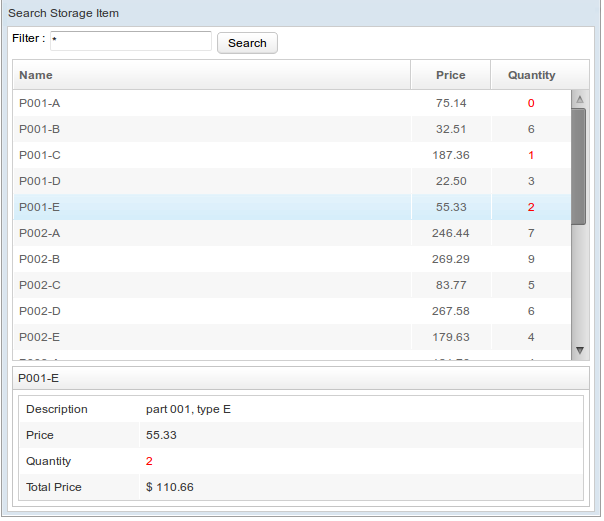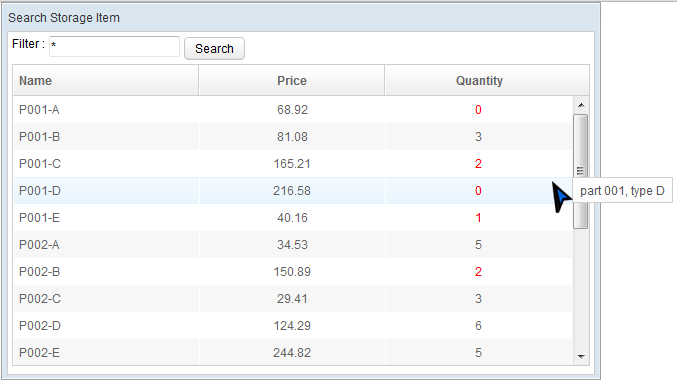MVVM Extension: Access UI Components Inside ViewModel
Hawk Chen, Engineer, Potix Corporation
January 31, 2012
ZK 6.0.2
Preface
Developing an application in MVVM pattern has several advantages including the clear separation between View and back-end and how you can easily perform a unit test. However, sometime developers want more control of components like dynamically creating components, to customize load on demand or sometimes it's just a personal preference. This article will show you how you can access UI components inside a ViewModel to customize components with a little bit of extra work. Please use it carefully and don't produce conflict between your code logic and automatic binding.
Extended Case Scenario: Popup Detail
This article will use the search example mentioned in the article MVVM in ZK 6 - Design your first MVVM page as a base to show you how to further customize components when it is designed using the MVVM pattern. In the search example, an item's description is shown in detail only when a user clicks an item in the listbox (illustrated in the below image). However, it is more convenient for end users to be able to see detailed description simply by mouse hovering an item i.e. without clicking it. I will show you how to implement this feature through MVVM with autowiring components.
Implementation Steps
- Add Popup
- Enable Autowire of ViewModel
- Line 4: Here we use "wire by selector", "#msgPopup" which means to wire a component with id "msgPopup". This feature is provided by
SelectorComposermentioned in another small talk. - Line 9: We annotate
afterCompose(BindContext)with@AfterCompose, then the binder will invoke this method while root view component and its child composition has been done. - Line 10: We also apply
@ContextParam(ContextType.VIEW)to parameter "view", and binder will pass the parameter with binder's View component. It is the component which applies org.zkoss.bind.BindComposer. In this example, it's a window. - Line 11: As all components are created, we can call
Selectors.wireComponents()to wire ZK components to variable with@Wire. - Line 13:
Selectors.wireEventListeners(component, this)will wire those methods with@Listenannotations as event listeners. There is no event listener in this example, so we comment out this method calling. - Popup Message
- Line 2: Notice that this method's two arguments are annotated with
@BindingParam("target"). The@BindingParam("target")annotation declares that the argument should be passed from the binder (in ZUL) when the method is invoked and that passed-in argument is specified in the ZUL file with key "target" (illustrated in the searchMvvmAutowire.zul code snippet below, line 8). Thetargetis the target component which the popup message displays on. Thecontentis the message to be displayed. - Line 3,4: Remember that the variables in this method, "msg" and "popup" are components that are wired by
@Wire.
Add a popup component to display item description.
searchMvvmAutowire.zul
<popup id="msgPopup">
<label id="msg"></label>
</popup>
Since a ViewModel is basically a POJO, it does not have the ability to wire UI components, we therefore enable ViewModel to wire components with @AfterCompose.
SearchAutoWireVM.java
public class SearchAutowireVM{
//other variables
//UI component
@Wire("#msgPopup")
Popup popup;
@Wire("#msg")
Label msg;
@AfterCompose
public void afterCompose(@ContextParam(ContextType.VIEW) Component view){
Selectors.wireComponents(view, this, false);
//wire event listener
// Selectors.wireEventListeners(view, this);
}
//...
}
i. Manipulate popup component to display a popup message at the end of listitem.
SearchAutoWireVM.java
@Command
public void popupMessage(@BindingParam("target")Component targetComponent, @BindingParam("content")String content){
msg.setValue(content);
popup.open(targetComponent,"end_before");
}
ii. Bind @command to mouse over event on listitem.
searchMvvmAutowire.zul
<listbox model="@load(vm.items)" selectedItem="@bind(vm.selected)" hflex="true" height="300px">
<listhead>
<listheader label="Name"/>
<listheader label="Price" align="center" />
<listheader label="Quantity" align="center" />
</listhead>
<template name="model" var="item">
<listitem onMouseOver="@command('popupMessage', target=self, content=item.description)">
<listcell label="@bind(item.name)"/>
<listcell label="@bind(item.price)@converter('formatedNumber', format='###,##0.00')"/>
<listcell label="@bind(item.quantity)" sclass="@bind(item.quantity lt 3 ?'red':'')"/>
</listitem>
</template>
</listbox>
We should pass the two arguments with key "target" and "content" respectively upon the command method's signature. The order of argument is unimportant but the key and type should correspond to the command method's arguments.
Final Result
When a mouse hovers an item, a popup of description for that item displays at the end of the row. Users can read the details of an item instantly without having to click on them one by one.
Conclusion
Follow rigid principle of MVVM pattern is encouraged; this approach we introduced here is an alternative if it better suits your needs. Although it couples the ViewModel with View, it is easy to return to pure MVVM pattern by simply removing Java annotations and add ZK bind expressions in ZUL. Developers are offered the flexibility to fit required context and environment accordingly.
See Also
- Envisage ZK 6: The Next Generation Data Binding System
- Hello ZK MVVM
- MVVM in ZK 6 - Design your first MVVM page
Downloads
[zbindexamples ] : You could download the deployable war file here, it also contains example source code of this article
Comments
| Copyright © Potix Corporation. This article is licensed under GNU Free Documentation License. |